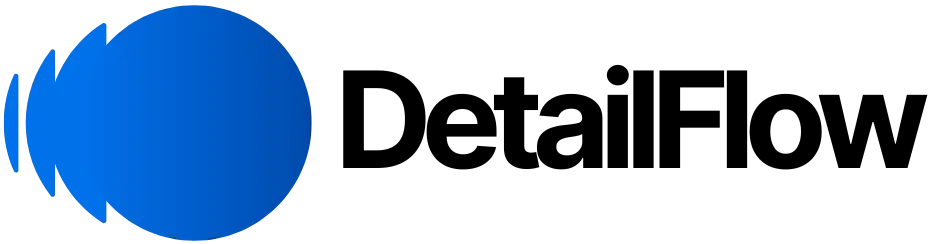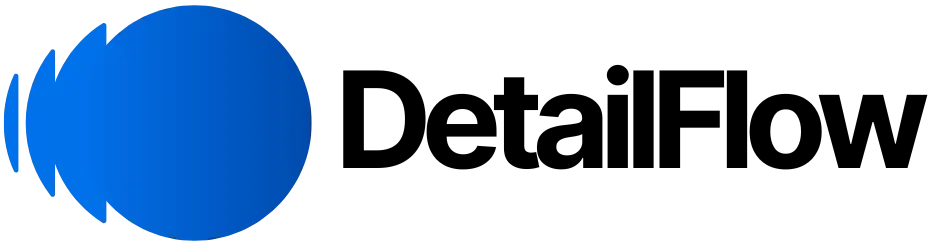Get More Google Reviews & Skyrocket Your Business: The Easiest Way to Rank Higher & Win More Customers
Why Google Reviews Are Your Business’s Secret Weapon
Did you know that 92% of customers read online reviews before making a decision? And with Google being the #1 search engine, your Google reviews directly impact your rankings, trust, and sales.
The Power of Google Reviews: More Customers, Higher Rankings, & Greater Revenue
📍 Rank Higher in Google & Google Maps – Google rewards businesses with more positive reviews by boosting their rankings.
🛒 Convert More Customers – 84% of people trust online reviews as much as personal recommendations.
⚡ Outrank Competitors – The business with the most & best reviews often wins the top spot in Google Maps & local searches.

How to Get More Google Reviews on Autopilot
Step 1. Make It Easy for Customers to Leave a Review
🚀 Pro Tip: Use a direct review link to remove friction. Instead of asking customers to “find” your business, send them directly to the review page.
🔗 Here’s how to create your Google Review link:
1. Go to your Google Business Profile.
2. Click “Get More Reviews” and copy the link.
3. Share it via SMS, email, or your website!

Step 2. Ask at the Right Time (Timing = More Reviews!)
The best time to ask for a review is right after a job is completed while the experience is fresh.
📩 Best ways to ask:
Automated SMS & Email Requests – Send an automatic message after each service.
In-Person Request – Train your team to ask happy customers on the spot.
QR Code at Checkout – Let walk-in customers scan and leave a review instantly.
Example Message:
“Hey [Customer’s Name], thanks for choosing us! If you enjoyed your experience, we’d love a quick review. It only takes 30 seconds and helps us a ton! Click here: [Your Google Review Link]”

Step 3. Use Automation to Collect Reviews on Autopilot
🔄 Set It & Forget It: Instead of manually asking for reviews, let automation do the work for you.
With DetailFlow, you can:
✅ Automatically send review requests after a job is done.
✅ Follow up with non-responders to increase responses.
✅ Track and manage reviews all in one place.

Step 4. Incentivise Without Breaking Google’s Rules
Google forbids bribing customers for reviews, but you can still encourage feedback.
What’s allowed:
🎉 Exclusive Discounts on Future Services
🎁 Entry into a Monthly Giveaway (No required positive review!)
📢 Shout-Out on Social Media

Step 5. Respond to Every Review (Yes, Even the Bad Ones!)
🏆 Google favours businesses that actively engage with reviews. Businesses that respond to reviews get 12% more customer trust and boost rankings faster!
How to respond like a pro:
✅ For Positive Reviews:
“Thanks so much, [Name]! We loved working with you and appreciate the kind words!”
✅ For Negative Reviews:
“We’re sorry for your experience, [Name]. Please reach out to us at [email] so we can make it right.”
💡 Pro Tip: Save time by using DetailFlow’s Reviews AI Response, which automatically replies to positive reviews for you. This keeps engagement high without adding extra work to your plate.

Final Thoughts: Turn Google Reviews into a Customer Magnet
By automating and optimising Google review collection, you can:
✅ Rank higher in Google & Google Maps
✅ Gain trust & convert more leads into customers
✅ Outrank competitors & become the go-to business in your area
Want more reviews and more customers on autopilot? Get started with DetailFlow today! 🚀

Boost Your Business with More Google Reviews & Higher Rankings!
Getting more Google reviews is the fastest way to attract new customers and climb the ranks on Google & Google Maps. Stand out, build trust, and watch your business grow effortlessly.
📈 More Reviews = More Visibility = More Customers!
🚀 Try DetailFlow free for 14 days and start generating 5-star reviews on autopilot!